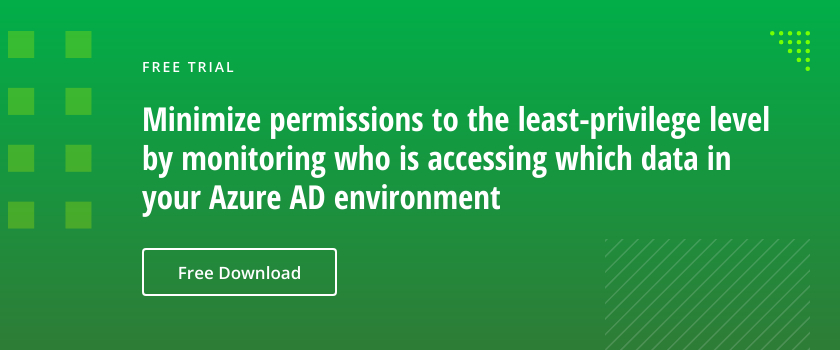The modern enterprise is all about the cloud. Digital transformation includes not only the adoption of cloud computing through application migration, but a transition from disk storage to cloud storage.
Cloud storage has some key advantages over traditional disk storage, including the following:
- Massively scalable
- Highly redundant
- Greater accessibility and collaboration
- No capitalization or maintenance costs
- Built-in security methods like encryption and multifactor authentication (MFA)
- Easy integration with backup and disaster recovery services
- Managed by third-party experts
While there are multiple cloud storage options available today, including Amazon Web Services (AWS), Azure Storage is a logical choice for Microsoft Azure customers.
Six Popular Azure Storage Options
The Azure storage solution includes multiple types of data storage services to accommodate specific needs. Here are six of the most popular Azure storage service offerings:
- Azure Blob storage
- Azure File storage
- Azure Table storage
- Azure Queue storage
- Azure Disk storage
- Azure Data Lake storage
Azure Blob Storage
Azure Blob Storage used for storing large amounts of unstructured data in containers. Blob Storage is highly scalable and is a very cost-efficient storage option for data that doesn’t have to be accessed frequently. Therefore, Blob Storage is ideal for use cases such as:
- Backing up or archiving data related to applications and VMs
- Hosting and streaming of images, audio files and videos
- Big data analytics
- Caching and content delivery for websites
- Storing log file objects and telemetry data for monitoring, debugging or analytic purposes
The Blob Storage service can be easily integrated with other Azure services, such as Azure Machine Learning and Azure Content Delivery Network (Azure CDN).
There are several ways to access Blob Storage, including the Azure portal, the Azure Storage REST API, Azure Storage Explorer and the Azure PowerShell module.
Azure Files
Azure Files is a managed cloud file sharing service that uses the Server Message Block (SMB) protocol. Many Windows administrators and end users are already familiar SMB, which diminishes the learning curve. Azure Files shares are highly available from anywhere in the world and can be mounted directly on Windows, macOS and Linux clients via SMB. Azure Files provides highly redundant storage, since it can replicate data across multiple geographic locations.
Azure Files supports traditional file storage in a folder hierarchy, as you would expect when using the SMB protocol. Azure Files shares are ideal for use cases such as:
- Shared file storage for collaboration across a geographically dispersed area
- Lift-and-shift to the cloud of applications that use native APIs and SMB
- Replacing or supplementing on-prem file servers
- Log and data aggregation for central processing and analytics
- Central configuration file management for multiple application instances
- File storage for development and testing environments
Note that there are some SMB features that Azure Files does not support, as detailed here.
Azure Tables
Azure Tables are structured, schema-less NoSQL data stores in the cloud. They provide a highly scalable and cost-efficient solution for storing large volumes of non-relational data that does not require complex queries or relationships. Tables are commonly used to store flexible datasets such as user data for a web application and other kinds of metadata.
Here are some common use cases for Azure Table Storage:
- Centralized storage of logs, telemetry data and monitoring data
- Storage of catalog and shopping cart data for e-commerce applications
- Scalable task scheduling and metadata storage
- Storage of sensory data and IoT telemetry data
- Storing configuration data for cloud applications
Azure Tables is just one of Microsoft’s cloud database storage offerings. Others include Azure SQL Database, Azure Cosmos DB, Azure MySQL Database and Azure MariaDB.
Azure Queue Storage
Azure Queue Storage is a service for storing large quantities of messages that can be accessed from anywhere in the world using HTTP or HTTPS. Azure Queues are used for asynchronous messaging between application components.
Common use cases for Azure Queue Storage include the following:
- Decoupling applications while accommodating asynchronous communication
- Load balancing for sudden, high-volume fluctuations in demand
- Parallel processing of workloads
- Offloading asynchronous tasks that take a long time to complete
- Greater application resilience
In addition to Azure Queue Storage, Microsoft also offers Service Bus Queues for more advanced messaging integration patterns. The differences between Storage queues and Service Bus queues are detailed here.
Azure Disk Storage
Azure Disk Storage provides block-level storage that is similar to traditional disk drives. It is primarily used to provide high-performance data storage for virtual machines.
Azure disks are available in Standard HDD, Standard SSD, Premium SSD and Ultra Disk. Standard HDD is the most cost efficient and is suitable for latency-tolerant workloads. Ultra Disk is at the other end of the scale; it provides extremely high throughput and sub-millisecond latency, making it ideal for data intensive workloads and high-performance databases.
Azure also offers both managed and unmanaged disks. Managed disks require you to specify only the size and type of the desired disk; Azure management handles everything else. They are simpler to deploy and manage than unstructured disks that require you to create and manage the storage accounts that hold the disks. Managed disks are recommended for most scenarios for their simplicity, scalability but there are certain instances in which unmanaged disks may work better.
You can obtain more information about Azure disks here.
Azure Data Lake Storage
Azure Data Lake Storage (ADLS) is a highly scalable, central repository where you can store and analyze large volumes of both structured and unstructured data. It is designed to handle big data workloads that require high-throughput and low-latency data access.
Its current generation (Gen2) is built on top of Azure Blob Storage and inherits all its features including data tiering, global redundancy, and high availability.
Data scientists can store the datasets they need for building and training machine learning models. Other use cases include data warehousing, reporting, data archiving and historical analysis. You can read more about Azure Data Lake Storage here.
Storage Tiers
Not all data needs to reside on high-performance storage. Azure offers the following tiers for some storage products so that data can be stored as cost efficiently as possible:
- Hot — Designed for data that is accessed frequently, at least in the short term. It has a higher data transaction cost than the cool or archive tiers
- Cool — Optimized for data that is infrequently accessed. This tier has a minimum retention period of 30 days. It is often used for short-term backups and older content that is rarely accessed.
- Cold — Optimized for data that is infrequently accessed. This tier has a minimum retention rate of 90 days
- Archived — Used for data that is rarely accessed. This tier has a minimum retention rate of 180 days. Data in this tier is essentially offline and takes several hours to bring online.
There are other tiers suited for specific circumstances, such Premium Performance and Transaction Optimized, which are designed for extremely high-performance situations.
Security and Availability Considerations
It is important to note that all Azure storage data is encrypted automatically on upload and decrypted on download. In the event of a data breach, the compromised data will not be accessible without the required encryption keys.
Microsoft also offers several data redundancy offerings to ensure that data is safeguarded by multiple copies that are geographically distributed to multiple storage locations. Some of these redundant options are designed to withstand catastrophic events over a wide geographic area.
How Netwrix Can Help
Azure storage is a powerful and flexible way to store your data in the cloud and is especially suited for organizations familiar with the Microsoft ecosystem. While there are still circumstances in which local disk storage might be preferred, Azure cloud storage offers real advantages that will help most organizations achieve their business objectives.
As more data is being stored in the cloud than ever before, it’s critical to be able to scan that data for sensitive content like personally identifiable information (PII) so that it can be protected properly.
Using Netwrix Enterprise Auditor, you can:
- Automatically download Azure Blobs and scan them for sensitive data.
- Review the results of sensitive data discovery in a simple format.
- Create custom reports and automate their distribution.
- Respond efficiently to data subject access requests (DSARs) as required by modern data privacy mandates.